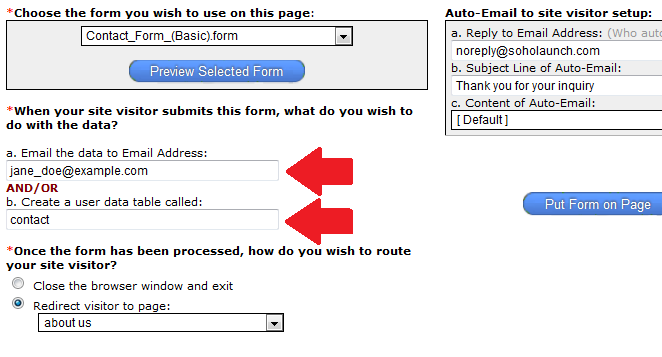There are two ways to view the form submissions:
- Submissions can be emailed to one or more email addresses of your choice.
And/Or - Submissions can be placed in a database table, which you can access from the Database Table Manager.
Adding Form Submission Options
Once you drag and drop the form object onto a page, a new dialog will appear (shown below). To have the form submissions be sent to an email, enter the preffered email address into the box "Email the data to email address". You can enter mutiple email addresses here if you separate them by commas.
To create a table for the submissions, just add your preffered table name into the box "Create a user data table called". You do not need to configure any more database settings after this. The first time someone makes a submission through the form, the table will be set up automatically in the Database Table Manager, and following submissions will be added to it. It is recommended that you add a data table as a backup to email submissions, but it's not required.