Google Webmaster Tools is a service that you can use to keep track of the behavior of the search engine on your site. Search engines like Google "crawl" the web for websites to add to their search index.
The main process for Google Webmaster Tools integration is:
- Use your Google account to login to http://www.google.com/webmasters/ (or create a Google account if you don't have one already).
- Add a site to use with Webmaster Tools.
- Download the HTML verification file.
- Login to the Ultra dashboard and upload the HTML verification file using the Google Webmaster Tools module under Global Settings.
- Return to Google Webmaster Tools and click "Verify" to activate the integration.
The following is the correct dialog in your Google Webmasters account that lets you download the html verification file. When you click "Download this HTML verification file," you should save that file to your computer (don't change the default filename).
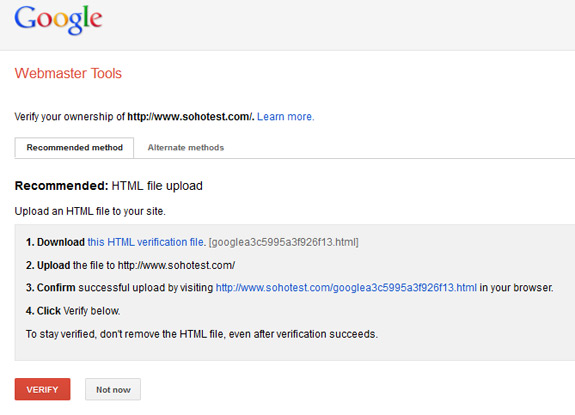
Then login to the Ultra dashboard and navigative to the Google Webmaster tools module. Browse to the verification file on your computer and upload it:
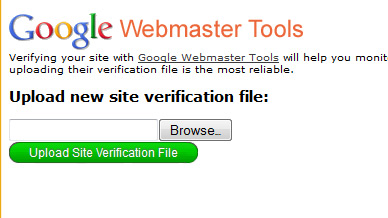
Go back to your Google Analytics account and verify/confirm that the file's been uploaded. You have now completed the steps. You will login to your Webmaster Tools account to review the health and crawl status of your site from now on. Note: It may take a few days before you will start seeing any data in the dashboard. This is because Google doesn't crawl your site immediately after verification.