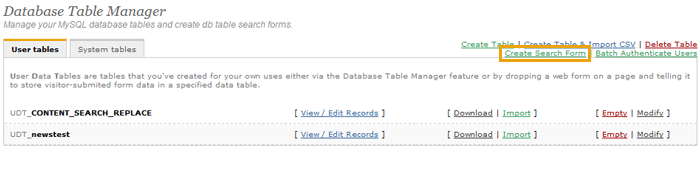
The TableSearch function is especially useful for membership-based sites, you may create searches for any of your user database tables and configure the format of the displayed results. To begin setting up a database table search, click on the “Create Search” button on the Database Menu.
Assign Search Name
In this step, you can specify the name you wish to associate with this search and display to site visitors.
Elect Data Table Usage
Select the user data table that you would like to use from the drop-down box.
Configure Search Form
The options in this step are used to manage the methods by which users may search your selected data table.
Keyword Search Fields
Place a check next to each of the fields that site visitors should be allowed to search for by keyword.
Drop Down Box Selection Fields
If you would like for site visitors to be able to select from indexed record data existing within a particular field, select the fields that you would like to offer as selectable options and chose the order by which they will be listed in the drop-down box.
Verify Search Form
There are no options to be configured in this step, as it is intended to show you exactly what the options you have selected thus far will produce. If you wish to change any of your previously-configured options, you may do so at any time by clicking on the “<".
Search Results Display
When a site visitor uses a data table search, two levels of results become available. The first of these are the "Initial Results," which display the selected field data in a chart format. At that point, site visitors may select to View Details, which displays the "Details Page.” This page shows more detailed information about the chosen record. In this step, you may specify which fields are returned at each of these levels.
Detail View Setup and Security
Select the display format of the “View Details” page. This can be the built-in, standard format, which works for nearly all applications, or a custom PHP include that displays in any format you desire.
You may also select a security code (Group) to assign to this search for use with the Secure Users.