Place your album on a Page
To place a photo album on a Site Page, open the page on which you wish to place it. Then drag the "Photo Album" object from the Object Bar onto a cell.
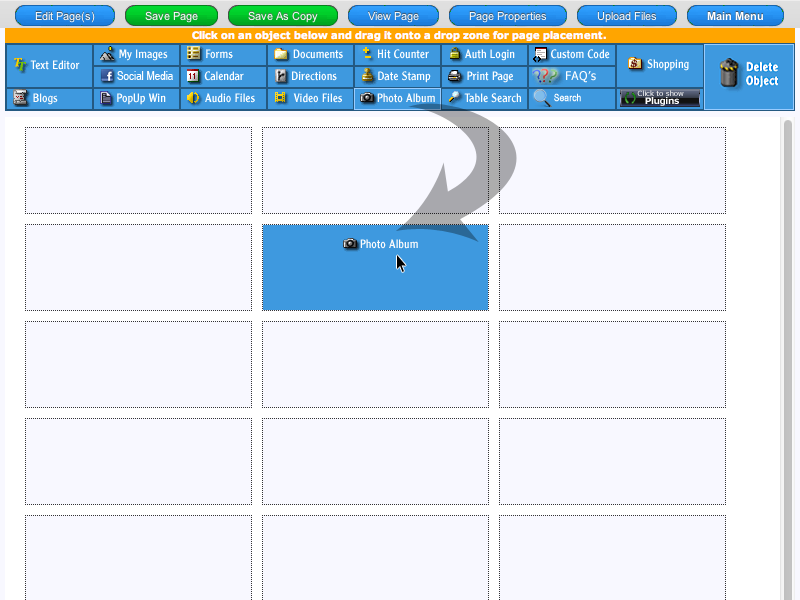
Once you drag the object onto the page, a window will appear at the top of the screen. Select the album to display from the drop-down menu.
Display Options
Show Album - Default display for albums.
Scrolling Slider 1 and 2 - Image sliders with their own unique styling.
