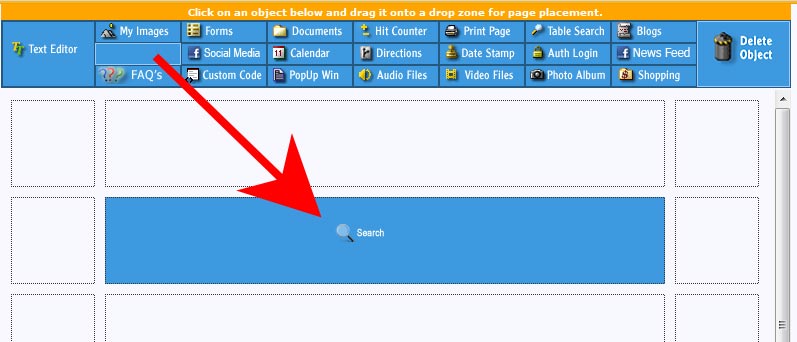Site Search
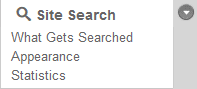
Site Search provides an easy way for your site visitors to find what they are looking for on your website. Use the What Gets Searched tab to select which pages to use as part of the search. You may also select to use the template as part of the search, in case you have hard-coded content on your template.
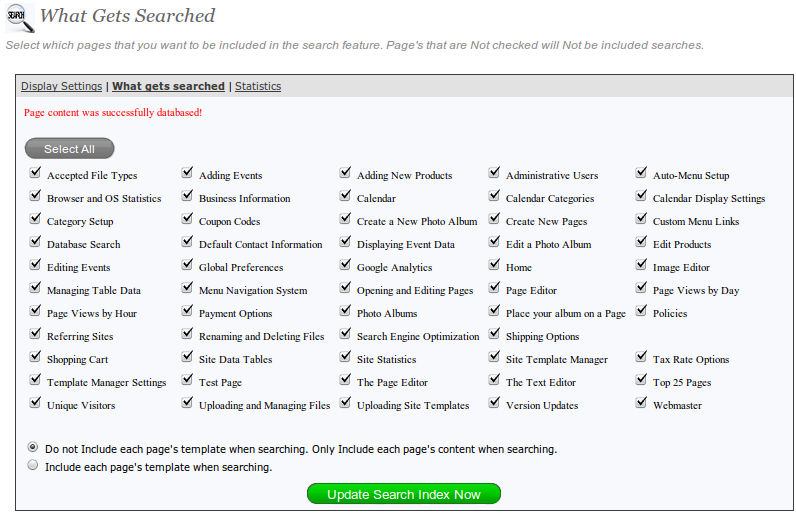
You may add the default "Search" page to your menu within the menu manager, or drag and drop the search object on a page of your choice (shown below). This will make Site Search available for your website visitors to use.