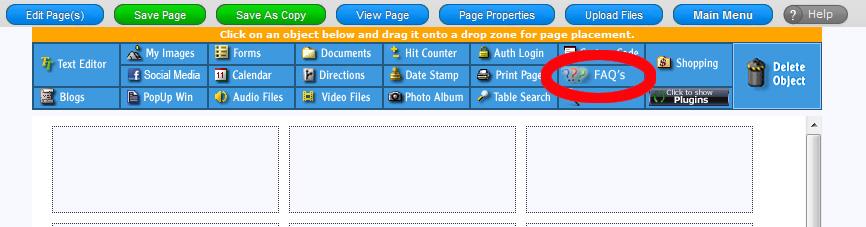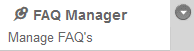
The FAQ (frequently asked questions) manager makes it possible to add a question and answer page to your site. In the manager you can build categories and add questions and answers to them.
Creating an FAQ Category
You start by creating a category for your specific FAQ page. Your visitors do not see the category name, but you should make it descriptive so you can pick it from a list in case you add multiple FAQ pages. When you have typed in your category name, click Add FAQ Category. The category will then appear in the Current FAQ Categories box to the right.
Adding a Frequently Asked Question
To add a new frequently asked question, click the magnifying glass next to the category that you want to add to. Then click Add New FAQ, which is a green button beneath the box that appears. The next screen allows you to type in a question and its answer. You also have the option to change the position of the question under FAQ#, but you do not have to configure this because the questions will automatically align themselves in the order that you add them. Click Add FAQ when you are finished. 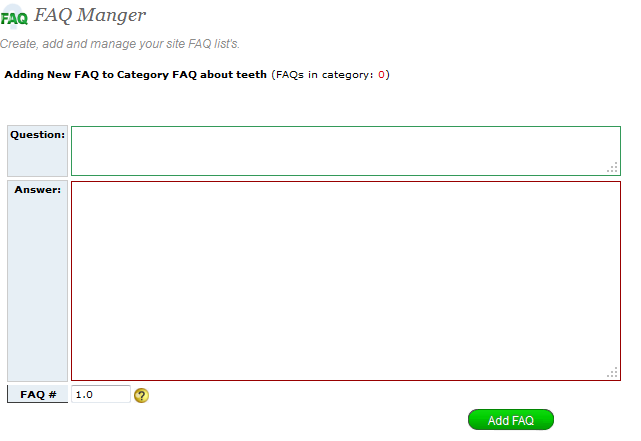
Placing Your FAQ Category on Your Site
To place your FAQ category on your site, you need to create a page for it to go on or choose one of your existing pages (for more information on adding and editing pages, see Opening and Editing Pages). When you have chosen your page, open the page editor and drag and drop the FAQ's object into the grid. Then choose the category from the drop-down list at the top of the page and click OK. Save the page. You now have the FAQ category live on the page.